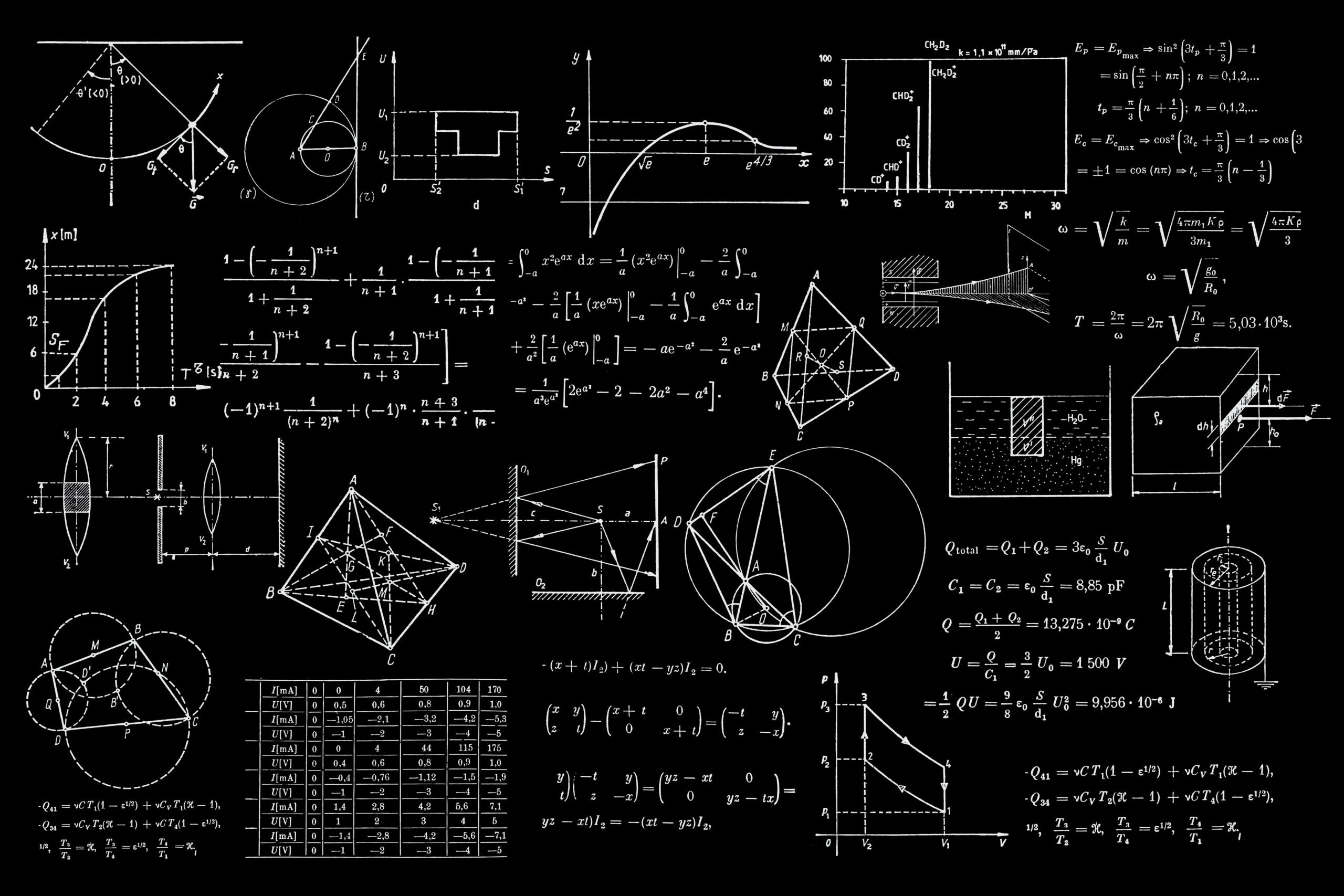Summer IXL FAQ’s!
Q: My child does not remember his/her IXL username and password. What do I do?
A: Email hwomersley@stlawrence.org and you will receive a reply within 24 hours with the information you need!
Q: My child is in middle school. How do I know which math class he/she is in so we follow the correct math IXL document?
A: Email Dr. Womersley if you need to confirm your child’s placement. All 6th grade honors math students received a phone call from Mrs. Freund. Students who were previously in 6th or 7th grade honors who were not told of a change of course will continue to be in the honors math course.
Q: My child is a rising K-2 student. Do I need to do IXL?
A: If you wish! This is a great resource for you, although some families would rather limit time on devices. If using IXL, you have the following options:
The lessons under the Recommendations tab are automatically going to be provided at the assigned grade level. If you click the Diagnostic and “Enter the diagnostic arena,” the results of the diagnostic will help to individualize the activities provided in the Recommendations section. Diagnostics will take a good 30-40 minutes to complete or “fill the stars” to find a students’ level and can be completed across multiple sessions.
Another option within IXL it to click the Learning/Skill Plans tab and select the Summer Boost: Math, Summer Boost: Language, or Summer Adventures (select your child’s next grade level).
Q: I am using the IXL app and cannot find the IXL Summer Boost for Math. Please help?
A: Click the “Practice” pencil at the bottom of the app. Then, select the blue down arrow at the top middle of the page and select “Your Skill Plans.” Then on the far right, select the “IXL Summer Boost: Math” for the grade level your child will be joining in the fall. Then, select the next activity and begin practicing!
Q: I am using the IXL platform online (via Chrome or Safari). How do I find the IXL Summer Boost?
A: After your child signs in, click the “Learning” tab on the top. Then scroll over to IXL Skill Plans and select “IXL Summer Boost Math” and the appropriate grade level.
Q: Does my child have to earn 100% on the Smart Score?
A: If he/she wishes! During the school year, we expect students to work up to a Smart Score of 80 or better before moving on to the next skills.